 Web Content Viewer
Web Content Viewer
FAQ eSIM :
What is eSIM?
eSIM is a digital SIM that allows you to activate a mobile account number without having to use a physical SIM. The new iPhone XS, iPhone XS Max and iPhone XR feature dual SIM with a nano SIM and an eSIM. Recently also Google Pixel 3 supports the service.
Can I still use the physical SIM after I activated my eSIM with Same existing number? Is it safe to throw it away?
Once your eSIM is activated, your physical SIM will be deactivated. You can safely discard it.
If I initiate a factory reset on my eSIM-enabled iPhone, will I lose my eSIM activation?
Yes, your eSIM activation on your iPhone will be lost, and you will need to visit one of Omantel outlets once more to reactivate your subscription to the eSIM and to get a new QR code.
What if I sent the QR code to another account before activating it?
In case you have shared the QR code with an untrusted account by mistake, before you activate the QR code on your phone, please call 1234 or visit any of Omantel outlets to deactivate it, to avoid someone else scanning this code.
What if I want to cancel my eSIM and return to the physical SIM? Is this possible?
Yes, you can always replace your eSIM with the traditional physical SIM, by visiting the nearest Omantel outlets. You will be charged a SIM replacement fee of 2 OMR.
What will happen if I lose my QR Code?
If you lose your QR Code before scanning it, please call 1234 or visit the nearest Omantel outlet to deactivate it, to avoid someone else scanning the code. You can also get a replacement QR code from the outlet itself with a replacement fee of 2 OMR.
Can I subscribe to the eSIM on top of my existing Multi SIM service?
Multi SIM service (SAWA) will not work with eSIM and the physical SIM for the time being and we are working on activating this service at the soonest.
Can my WhatsApp application work for two mobile numbers on my dual iPhone?
No. WhatsApp works only for one mobile number on the iPhone.
What if I get this message before activating my QR code?

This means that your QR code already used. Please call 1234 or visit the nearest Omantel outlets get a new QR code.
What if I get this message after activating my eSIM QR code?
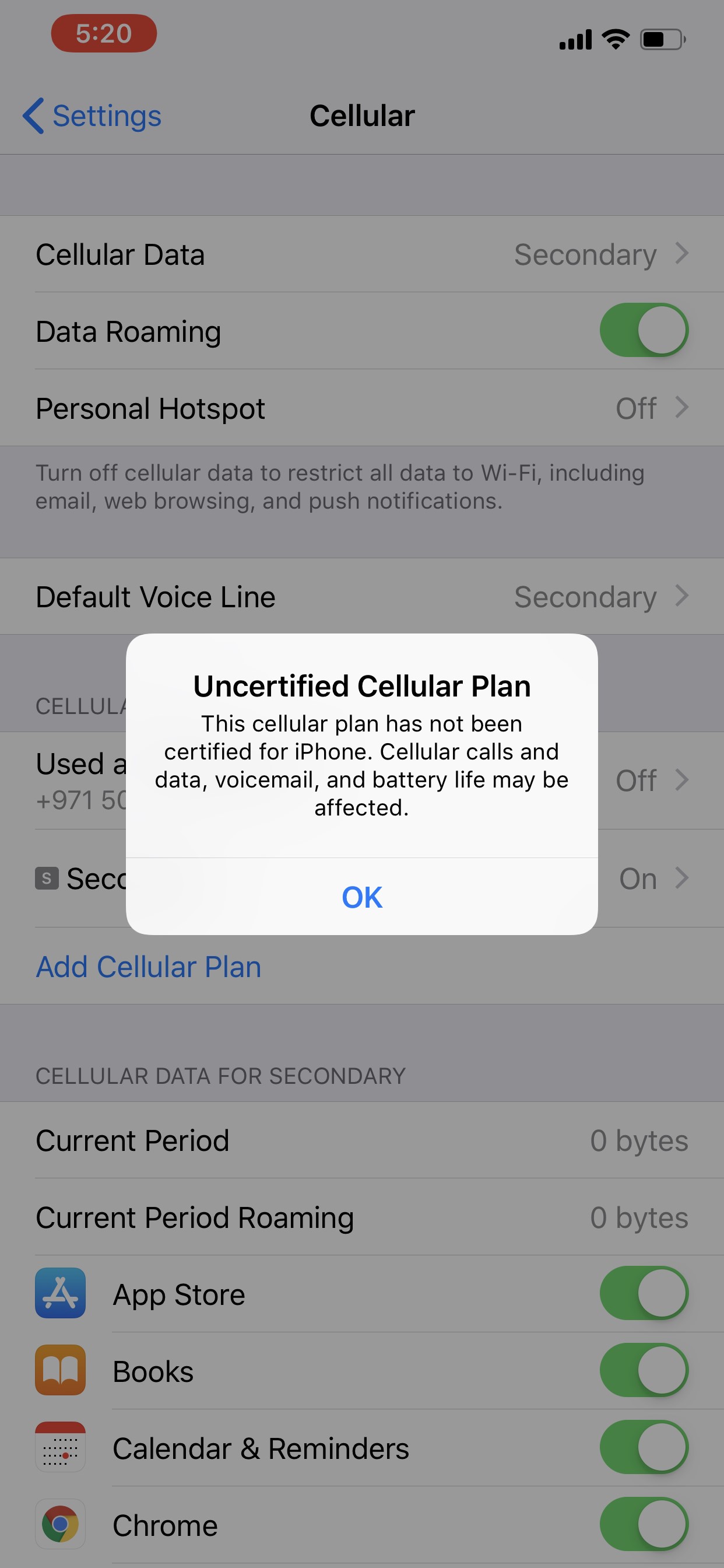
Just Press ‘OK’ to continue. This notification is expected to be removed once the manufacturer releases the new software as part of a global certification process.
How is my iPhone eSIM different from my Apple Watch eSIM?
Your iPhone eSIM works as a primary individual account, while your Apple Watch eSIM is a secondary connection linked to your primary account.
Why would I need a dual SIM phone?
You can have two different phone lines, one for business and another for personal use without the need of carrying two phones.
Can I use Apple watch mobility service with eSIM?
At this launch stage, the Apple Watch series 3 and series 4 will not be available in the list of devices supporting eSIM with Omantel. We are working towards enabling Apple Watch also in the near future.
Can I have more than one active eSIM on my device at the same time?
No. However, each eSIM can save up to 10 different profiles but you can only use one profile at a time.
Is the eSIM offer available on both postpaid and prepaid plans?
Yes.
How is the eSIM different from the physical SIM?
The eSIM can accommodate multiple phone numbers which you can add, delete and configure right from your iPhone's settings. In contrast, the physical SIM needs to be physically removed and substituted.
Can I add lines from different carriers/operators on my dual SIM iPhone?
You can add lines from two different carriers. So, you can add multiple eSIM accounts on your iPhone from the same or different carriers. However, only one can be active at a time.
Will all my current services work if I replaced my physical SIM with the eSIM?
Yes, all of your existing services and tariffs will exist on your new eSIM.
Will my eSIM on iPhone work while roaming?
Yes, it will.
What do I need to activate my eSIM connection on a supported iPhone?
1. Subscribe to eSIM by visiting your nearest Omantel outlet.
2. Get a QR code voucher.
3. Scan the QR code on the iPhone you would like to have the eSIM on.
Where can I subscribe to eSIM?
You can get a new eSIM account or replace your existing physical SIM with an eSIM by visiting any of Omantel Outlets.
How can I scan the QR code on my iPhone?
- Make sure your iPhone XS, iPhone XS Max or iPhone XR is updated to the latest iOS
- Go to Settings > Cellular
- Tap “Add Cellular Plan” and the camera will automatically launch
- Use your iPhone to scan the QR code








